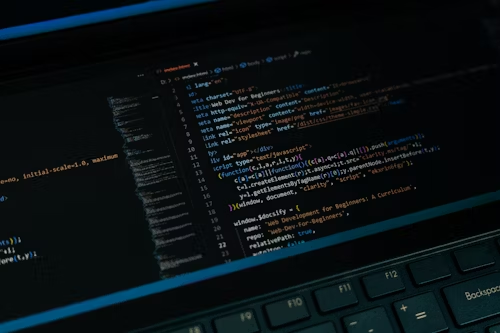Did you know that a one-second delay in website loading time can reduce conversions by 7%? In the fast-paced digital world, speed is everything. Imagine clicking on a website, waiting for it to load, and then losing patience after a few seconds. Chances are, you’ll leave and never return. That’s exactly how millions of users feel when they encounter slow websites.
Website speed optimization isn’t just a luxury, it’s a necessity. Whether you’re running an online store, a blog, or a business website, ensuring top-notch performance can make the difference between success and failure.
In this guide, we’ll dive deep into why website speed is important, tools to help, tips for optimization, common pitfalls, and examples of some of the best-optimized websites. Let’s get started!
Why Website Speed Optimization Matters
If you think speed is just about convenience, think again. Optimizing your website’s speed has a direct impact on:
1. User Experience (UX)
Nobody likes waiting. Slow-loading pages frustrate users and make them less likely to engage with your content. A smooth, fast experience keeps users happy and coming back.
2. Search Engine Rankings (SEO)
Google and other search engines prioritize fast websites. Since 2010, Google has used page speed as a ranking factor, meaning slow websites rank lower on search results.
3. Conversion Rates and Sales
A slow website can significantly impact your revenue. Amazon found that a one-second delay in page load time could cost them $1.6 billion in sales per year!
4. Mobile Friendliness
More people browse the web on mobile devices than desktops. Mobile users expect fast-loading sites, especially since they often rely on slower cellular networks.
5. Reduced Bounce Rate
Bounce rate refers to how quickly users leave your site. If your website takes too long to load, visitors will leave before even seeing your content.
Websites That Can Help You Test and Improve Speed
Several online tools can help you analyze and improve your website’s speed. Here are some of the best ones:
1. Google PageSpeed Insights
-
Analyzes your website’s performance for both desktop and mobile.
-
Provides suggestions on how to fix speed-related issues.
2. GTmetrix
-
Offers detailed reports on your website’s speed and performance.
-
Provides optimization suggestions and waterfall analysis.
3. Pingdom
-
Checks website speed and provides insights on what’s slowing it down.
-
Tests load times from different global locations.
4. WebPageTest
-
Allows you to run advanced speed tests from multiple browsers.
-
Helps analyze performance bottlenecks.
5. Lighthouse (Google Chrome DevTools)
-
A built-in tool in Chrome that measures website performance, SEO, and accessibility.
-
Provides in-depth reports for developers.
Tips to Optimize Your Website for Speed and Performance
Now that you know why speed matters and which tools can help, let’s get into the strategies to improve your website’s performance.
1. Optimize Images
-
Use formats like WebP, JPEG, and PNG.
-
Compress images using tools like TinyPNG or ImageOptim.
-
Use lazy loading to defer off-screen images.
2. Enable Browser Caching
-
Caching stores elements of your website so that returning visitors experience faster load times.
-
Use caching plugins if you’re on WordPress (e.g., WP Rocket, W3 Total Cache).
3. Minimize HTTP Requests
-
Reduce the number of elements (images, scripts, CSS files) loaded on your site.
-
Combine CSS and JavaScript files when possible.
4. Use a Content Delivery Network (CDN)
-
CDNs like Cloudflare, Akamai, or StackPath store cached copies of your website across multiple global servers to improve load times.
5. Enable GZIP Compression
-
Compress website files to reduce their size and load faster.
-
Most web servers (Apache, Nginx) support GZIP compression.
6. Minimize JavaScript and CSS
-
Remove unnecessary scripts and stylesheets.
-
Use tools like CSSNano and UglifyJS to minify your files.
7. Upgrade Your Hosting Plan
-
Shared hosting can be slow; consider switching to VPS or dedicated hosting.
-
Managed hosting solutions (like Kinsta, WP Engine) offer optimized performance.
8. Optimize Your Database
-
Clean up unnecessary database entries and optimize queries.
-
If using WordPress, plugins like WP-Optimize can help.
9. Reduce Redirects
-
Too many redirects increase load time.
-
Avoid unnecessary 301 and 302 redirects.
10. Implement Prefetching Techniques
-
DNS prefetching, preloading, and prefetching assets help load elements before the user even needs them.
Disadvantages of Poor Website Optimization
Ignoring website optimization can lead to serious consequences, including:
-
Loss of Traffic: Slow sites rank lower on Google.
-
Decreased Sales & Conversions: A sluggish site drives away potential customers.
-
Poor User Experience: Frustrated users leave before engaging.
-
Increased Server Costs: Unoptimized websites consume more resources, leading to higher hosting fees.
-
Security Vulnerabilities: Many performance issues stem from outdated scripts and plugins, making sites prone to hacking.
You can Also Read: How to Start a Successful YouTube Channel: A Step-by-Step Guide to Monetization, Growth, and Engagement
Examples of Highly Optimized Websites
Here are some of the best-performing websites when it comes to speed and efficiency:
1. Google
-
Loads in milliseconds.
-
Uses a minimalist design with highly optimized scripts.
2. Amazon
-
Prioritizes speed to increase conversions.
-
Uses lazy loading and fast CDN services.
3. Apple
-
High-performance servers and efficient asset management.
-
Smooth UX with fast-loading pages.
4. BBC
-
Optimized for global audiences.
-
Uses lazy loading and responsive images.
5. Airbnb
-
Loads efficiently even on slower networks.
-
Uses a CDN and minimizes third-party scripts.
FAQs About Website Speed Optimization
Q1: How fast should my website load?
Ideally, your website should load in under 3 seconds. Anything beyond that can result in high bounce rates.
Q2: Does website speed affect SEO?
Yes! Google considers page speed a ranking factor, and slow sites generally perform worse in search results.
Q3: What’s the easiest way to speed up my website?
Start by compressing images, enabling caching, and using a CDN. These quick fixes can significantly improve performance.
Q4: Do plugins slow down a website?
Yes, excessive or poorly coded plugins can affect load times. Keep only essential plugins and remove unnecessary ones.
Q5: Should I switch to a different hosting provider?
If your website is slow despite optimizations, upgrading to a better hosting provider (like VPS or managed hosting) can make a big difference.
Conclusion
Website speed optimization isn’t just about making things load faster—it’s about providing a seamless experience for users, improving search rankings, and boosting conversions.
By leveraging tools like Google PageSpeed Insights and GTmetrix, implementing smart optimization strategies, and learning from industry leaders like Amazon and Google, you can ensure your website is lightning-fast and highly efficient.
If you want to keep visitors engaged and maximize business growth, optimizing your website for speed isn’t optional—it’s a must. Now, take action and start optimizing today!
References
Google’s Page Experience Update & Core Web Vitals�
Amazon Page Load Study on Conversions (Reported by Fast Company)
References
Why Your Blog Isn’t Ranking on Google in 2025 (And How to Fix It!)
How to Become a Digital Marketer (Even If You’re Just Starting!)